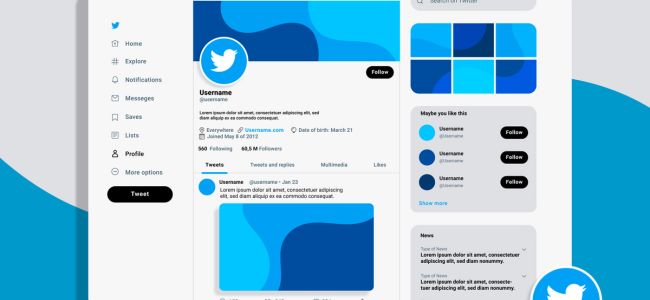At the heart of design thinking lies a five-step iterative process that helps teams navigate from understanding users to creating and refining solutions. Each step plays a crucial role in ensuring user-centric outcomes.
1. Empathize
Empathy is the foundation of design thinking. It involves immersing oneself in the user’s world to uncover their needs, challenges, and aspirations. This step ensures that teams move beyond assumptions and base their efforts on real insights.
Methods such as user interviews, focus groups, shadowing, and ethnographic research are often employed to gather valuable data. For example, when designing a fitness tracker, observing how users interact with similar devices during workouts can reveal pain points like confusing interfaces or difficulty tracking progress in real-time.
Building empathy also helps establish a connection with users, enabling product managers to craft solutions that resonate deeply with their target audience.
2. Define
The define stage is where insights from the empathize phase are synthesized into a clear and actionable problem statement. This step ensures that teams are aligned on the challenge they aim to solve, setting the stage for focused ideation and innovation.
A well-defined problem statement should be specific, user-centered, and actionable. For instance, instead of saying, “Users don’t like the app,” a better statement would be, “Users struggle to navigate the app because key features are buried under complex menus.” This level of precision helps the team channel their efforts effectively.
By framing the problem from the user’s perspective, the define stage provides clarity and direction, ensuring that subsequent efforts address the right challenges.
3. Ideate
The ideation phase is where creativity takes center stage. Teams come together to brainstorm a wide range of potential solutions, leveraging diverse perspectives to fuel innovation. The goal here is to explore all possibilities without prematurely judging or discarding ideas.
Techniques such as mind mapping, SCAMPER (Substitute, Combine, Adapt, Modify, Put to another use, Eliminate, Reverse), and role-playing are commonly used to generate ideas. For example, a team working on a meal delivery app might explore features like predictive ordering based on dietary habits or gamified rewards for healthy meal choices.
By encouraging open and collaborative ideation, teams can uncover unconventional solutions that might not emerge in a more rigid or siloed setting.
4. Prototype
Prototyping involves translating ideas into tangible forms, such as sketches, wireframes, or basic models. This phase allows teams to visualize concepts, test feasibility, and gather feedback without committing extensive resources.
Prototypes can range from low-fidelity (simple hand-drawn sketches) to high-fidelity (interactive digital mockups). For instance, when redesigning an e-commerce checkout process, a clickable prototype can help simulate the user flow, allowing teams to identify bottlenecks or confusing elements early on.
The key benefit of prototyping is that it brings ideas to life, enabling iterative refinement based on real-world insights.
5. Test
Testing is the final step, where prototypes are evaluated by real users to gather feedback and identify areas for improvement. This phase helps validate whether the proposed solution effectively addresses the user’s needs.
Testing is not about seeking perfection but about learning. For example, if users struggle to complete a task during a usability test, it signals an opportunity to refine the design. Iterative testing and feedback loops ensure that the final product is not only functional but also intuitive and impactful.